價格:免費
檔案大小:46.6 MB
版本需求:系統需求:iOS 9.3 或以後版本。相容裝置:iPhone、iPad、iPod touch。

This version of Kiosker features a 7-day free trial. Payment is subscription-based after the trial period ends. If you're looking for a pay upfront version, check out Kiosker Pro.
Kiosker is the most straightforward way to transform any iOS device into a full screen web kiosk. Built on the same web engine that Safari uses, Kiosker can be used to display websites, PDFs, images, videos, and documents. Use Kiosker to attract your customers with a digital newsletter signup kiosk or an interactive product guide. Do you own a smart home hub with a web control panel? Then Kiosker is your top choice for setting up an on-wall control center. Kiosker can even help you to test your students’ knowledge by giving them secure digital exams. We are sure that Kiosker can be used in many more ways than we ever can think of, and we are really curious to see what you can make out of our application.
All of the functionality you expect from a modern browser is built right into the app. This includes user-friendly settings management, a togglable clean navigation bar with Google-search built-in, a menu overlay for easy access to the main functions, and more. We also include several ways to handle the notch on newer iPhones, which could otherwise be annoying when viewing fullscreen content on those devices.

Control the user experience by
• Adding a start URL as the starting point of the kiosk. This could be a place on the internet or a local resource.
• Defining favorites for easy navigation to the most used websites.
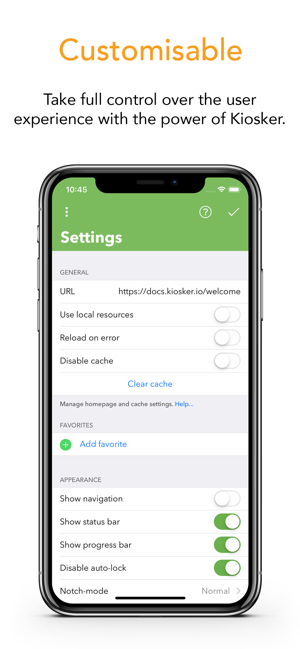
• Limiting accessible domains.
• Hiding or showing the navigation and status bars.
• Locking the device to a specified orientation.
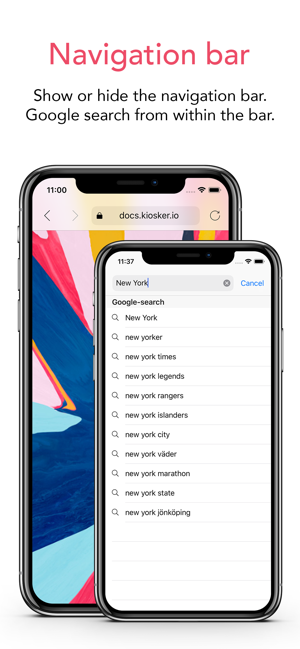
• Displaying an on-screen menu that lets you navigate and control Kiosker.
• Restricting the user from interacting with the page in various ways, including scrolling, zooming, selecting, etc.
• Setting time limits for automatic reload, browsing time, and return to home when idle.

• Showing a screensaver at a configured time, when the kiosk is unused or when dark mode is enabled.
• Exiting the screensaver with face detection (requires iOS 11 or later) or with a tap.
• Extending the experience by paring a physical flic Bluetooth button.

• Interacting with Kiosker using JavaScript.
• Sharing your configuration with other devices.
• Locking the device to Kiosker using guided access, single app mode, or autonomous single app mode.

Visit our website for a full feature list.
Kiosker requires iOS 9.3 or later.
Don't hesitate to contact us if you have come up with a feature that we haven't thought of or if you have found a bug.

Read our Terms of Service here:
https://docs.kiosker.io/#/agreement
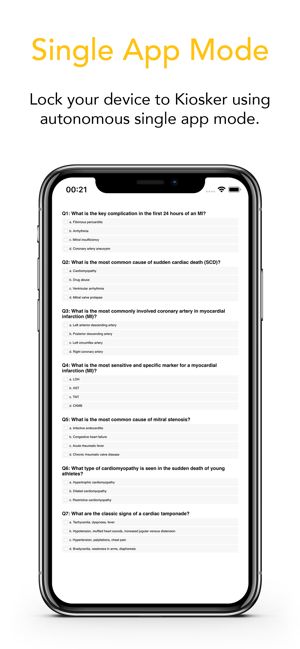
支援平台:iPhone, iPad
